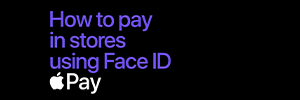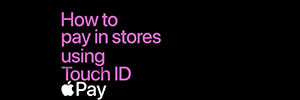Simple
Lean your IOS mobile device to a POS and pay.
Quickly
Make a transaction in a minute.
Safely
The data about your card are protected and they are not forwarded to the merchant.
Apple Pay enables more simple and safe contactless payment with Mastercard payment cards issued by Postal Savings Bank.
Apple Pay functionality is available to the cardholders of Mastercard Plus, Mastercard Plus credit, Mastercard debit business and Debit Mastercard contactless payment cards.
Pay with your Mastercard on IOS mobile devices (iPhone, Apple Watch, Mac, iPad) and enjoy the advantages of contactless payments.
Add your Mastercard payment card to the Wallet app and make safe payments in the stores supporting contactless payments, as well as on the Internet and within the applications supporting Apple Pay service.
You can make payments everywhere where the logo for contactless payment or Apple Pay logo is displayed.

|
FREQUENTLY ASKED QUESTIONS
What are the preconditions for using Apple Pay functionality?
You should have the following:
- One active Mastercard payment card for which Apple Pay functionality is enabled;
- A NFC-enabled device with installed IOS operating system with minimum IOS 8.1 version;
- Mobile phone number registered with the Bank;
- Mobile device lock set up with one of the methods enabled on the device – password, pattern, fingerprint, face scanning;
- Apple order (iCloud) set up on your device.
How to install the Wallet app on mobile devices and add Mastercard payment cards?
- IOS mobile devices already have the Wallet app installed as a part of IOS operating system;
- Start the Wallet app on your IOS device and click on the sign "+";
- Select Postal Savings Bank and add the card by scanning it with the IOS device camera or by direct entering the card number, expiry date of the card, CVC code (a three-digit number written on the back of the card, i.e. signature strip), and name and surname on the card;
- After you register and accept the Terms and Conditions for using Apple Pay functionality, you will receive one-off verification code on the mobile phone number registered with the Bank that you should enter in the field envisaged for entering;
IMPORTANT NOTE: Enter your verification code, that you received through SMS on the mobile phone number registered with the Bank when your payment card was digitalized, ONLY in original Wallet app and do not disclose it to other persons. - You have a possibility to add several cards to the Wallet app;
- For safety reasons you will not be able to use your card either abroad or on international websites three days after it was digitalized.
How does Apple Pay function and how are contactless payments made on POS devices?
Apple Pay uses Near Field Communication (NFC) technology on IOS mobile devices where it has been built in. The NFC technology enables wireless transfer of data at short distances between two devices. The payment details are sent from IOS mobile device to POS device through NFC hardware.
Only the owner of IOS mobile device may know the method of unlocking his/her mobile phone – password, pattern, fingerprint, face scanning.
When you want to make payments by using face scanning option, you will start the Wallet app by pressing twice the home button on your IOS mobile device, after which your face will be scanned, then lean the device on a contactless POS device.
If you use fingerprint scanning option for confirming payments, you will start the Wallet app by leaning your IOS mobile device on a contactless POS device while, at the same time, holding your finger on the fingerprint reader on your device.
Can digitalized cards be used for withdrawal of cash at ATMs?
- Digitalized cards can be used also for the withdrawal of cash at the ATMs that have contactless readers.
- In order to initiate a transaction it is necessary to start the Wallet app, lean IOS mobile device to the contactless reader device at ATM, and follow the instructions displayed on the screen. In order to execute transactions, it is necessary to enter the PIN of the physical payment card that you selected in the Wallet app.
Mandatory safety measures
For safety reasons, you are obliged to handle your IOS mobile device with due care and to take measures to protect and keep personalized safety elements saved in the digital wallet confidential.
For safety reasons, you undertake:
- Not to add your cards to the Wallet app contained in the IOS mobile device of other user;
- Not to use safety settings (password, secret number, etc.) on your IOS mobile device to which you added or plan to add a digitalized card of the Bank for access to (unlocking) your mobile device in such manner that other people can find them out;
- Not to make available safety settings (password, secret number, etc.) chosen for the access to (unlocking) your IOS mobile device to which you added or plan to add the digitalized payment card to other people;
- Not to allow other people to have access to your IOS mobile device by taking care of your biometric data (fingerprint, face scanning, etc.)
If you suspect that other people know the safety settings (password, secret number, etc.) for having access to your IOS mobile device that has the digitalized card, you must replace them without delay.
Can the same Mastercard payment card be entered into the Wallet app on several IOS mobile devices?
You can enter your Mastercard payment card into the Wallet app on several IOS mobile devices.
What is the fee for Apple Pay functionality?
The Bank does not charge any fee for Apple Pay functionality.
What is the limit on Mastercard payment card that is entered into the Wallet app?
The digitalized Mastercard payment card that is entered into the Wallet app uses the same limit that is assigned to the physical payment card.
What is going on with the digitalized Mastercard payment card registered for Apple Pay functionality if the physical payment card is blocked?
Blockade of the physical Mastercard payment card results in an automatic blockade of the digitalized card registered for Apple Pay, whereas blockade of the digitalized card does not result in blockade of the physical payment card.
What measures should be taken if the IOS mobile device to which Mastercard payment cards have been added within the Wallet up is lost, stolen or misused?
If your IOS mobile device is lost, stolen or misused, you are obliged to call immediately the phone number indicated on the back of the physical Mastercard payment card, i.e. the following phone number +381 11 20 20 292 and to inform the Bank thereof. Also, you may block it through iCloud.
If your IOS mobile device is lost or stolen, you may find it through iCloud and thus remove all payment cards from the Wallet app (in the option Settings it is required to select the option My devices).

 Cyrillic
Cyrillic