Your account, your plus
Open a current account quickly and easily at any Bank branch office or via eBanking and mBanking applications. Take advantage of numerous benefits offered by 2 debit cards, 4 account currencies, payment via mBanking and eBanking applications, foreign exchange transactions at the most favourable exchange rates, and take full control of your finances with significant savings. Monthly account maintenance fee is only RSD 250. In addition, you can apply for a current account authorization and an additional debit card in only 3 clicks via eBanking.
Foreign Currency Management
1 account 4 currencies
Current and foreign currency accounts in one place. Multiple currencies in one account: RSD, EUR, USD and CHF. Exchange your money to another currency at the online exchange office at any time. Send or receive money electronically whenever you need it.
DinaCard and Mastercard Debit Cards
Cards that follow your rhythm.
You will get both debit cards when you open an Account Plus. You can use them to pay for goods and services in the country and abroad. Use your Mastercard at locations displaying the Mastercard logo, and DinaCard at locations displaying the DinaCard, Discover, Diners and Pulse logos. In mBanking and eBanking applications, you can change your spending limits, block and unblock cards, and monitor transactions and balances 24/7.
Electronic Banking
Quick, safe, reliable
Your Bank is always with you, everywhere and at any time. Use banking services and control your accounts online, whenever and wherever you want.
Mobile Banking
Manage your finances in just a few clicks. The Bank offers you the option of monitoring and using funds via mobile application, website or SMS notifications.
Make payments and exchange money without a fee
Make your RSD payments and exchange your money on your mobile phone without a fee. A safe and fast electronic service is at your disposal which can be used to exchange money and make RSD payments with 0% fee.
Instant Payment by IPS QR Code
Two options are available for instant payments at points of sale:
IPS Show - payment at points of sale
Activate the mobile application, press the "IPS Show" function, enter your PIN code and show the IPS QR code to the merchant. The merchant scans the IPS QR code and the transaction is completed in a few seconds.
IPS Scan - payment at points of sale and bill payment by IPS QR code
To make a payment at a point of sale, select the "IPS Scan" function, after which the phone's camera is activated, which scans the IPS QR code generated on the merchant's device, then select the account you want use to make the payment and enter the PIN code, after which the payment order details are displayed. By pressing the "Send Order" button, you initiate the payment of the bill.
You can pay a bill containing a printed IPS QR code from any location. All you need is an account, a phone and a minute of your time. The procedure is the same: select the "IPS Scan" function, the camera scans the IPS QR code on the bill, the payment order details are displayed, and by selecting the "Send Order" option, you initiate the payment of the bill.
DOWNLOAD THE MOBILE APPLICATION
Account Authorization
If you want to authorize someone to dispose of funds in your Account Plus, you can do it easily in 3 clicks and without going to the bank. Use your eBanking application to authorize up to 2 persons who must be of legal age and citizens of the Republic of Serbia. Persons who received your authorization then need to visit the nearest branch office and sign the documentation in order to receive their credentials and a Mastercard debit card.